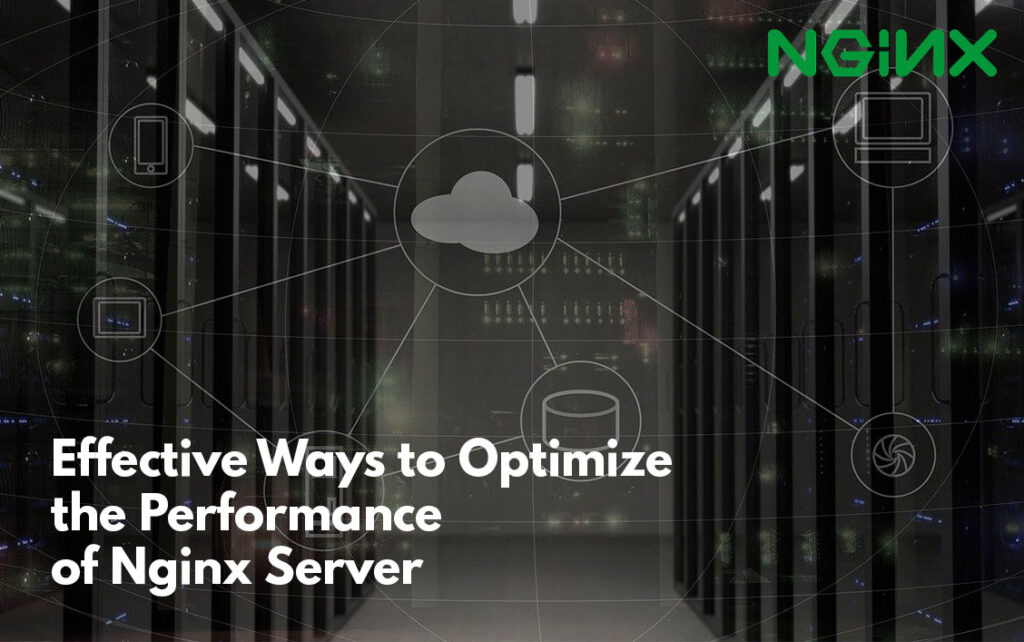How to Secure Nginx and Apache using Let’s Encrypt
In an era of data breaches and cyber attacks, it is crucial to safeguard your website from hackers and fraudsters. One of the most recommended and standard ways to protect your site is through Secure Sockets Layer (SSL) – an encryption-based internet security protocol for ensuring data integrity. Here, you will get to know how to create the SSL certificate in both the Apache and Nginx web servers using Let’s Encrypt.