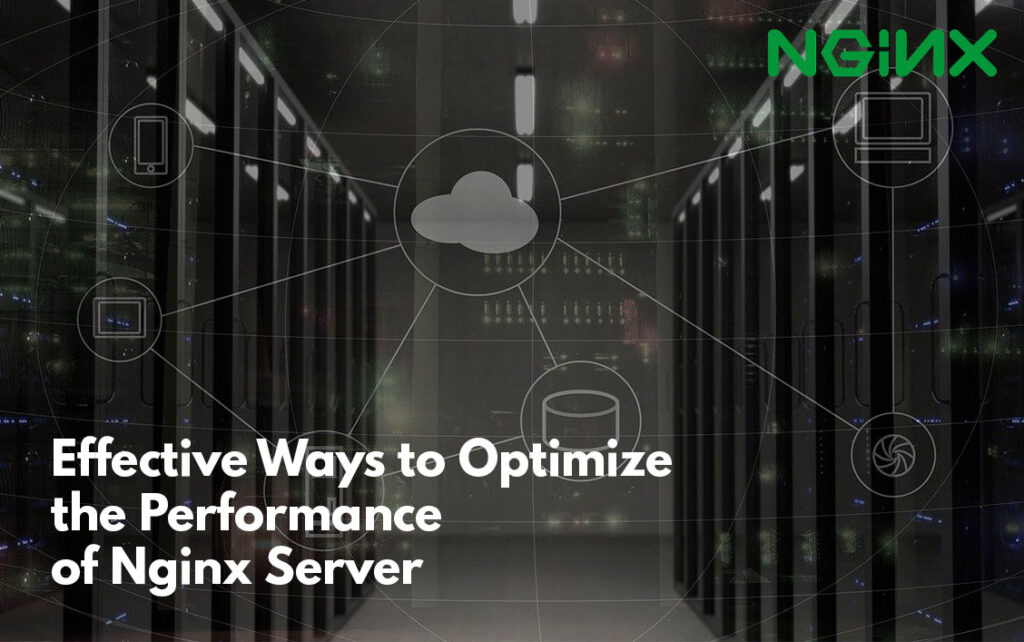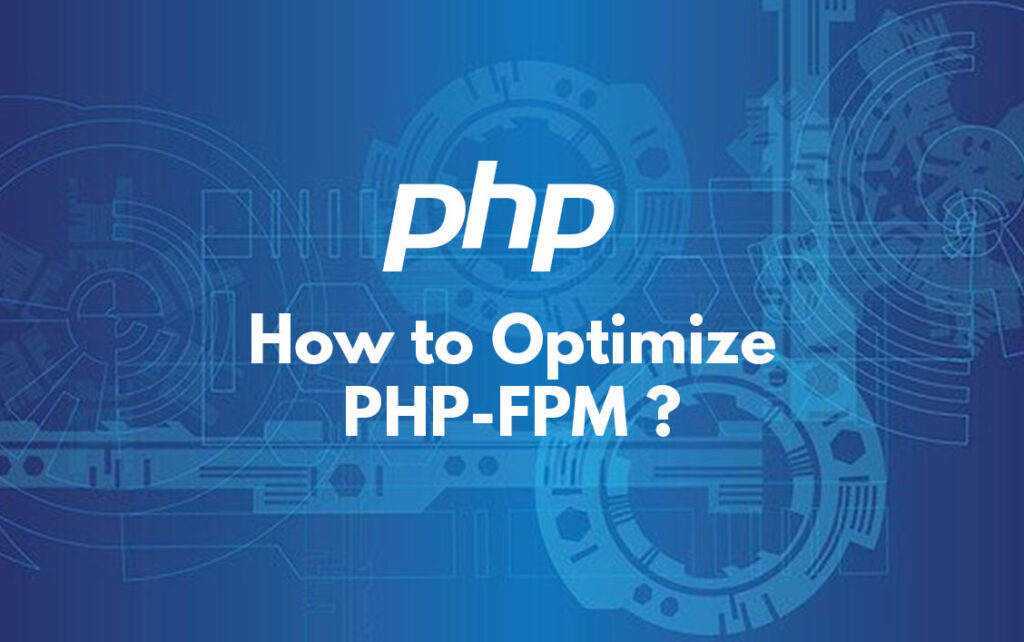Setting Up Nginx Server Blocks for Magento
Nginx can be used to host multiple websites on a single server which reduces the extensive process of creating a new server for the site. Nginx on Ubuntu 18.04 holds an enabled server block by default which is generally configured to serve the documents out of directory at /var/www/html. In the case of serving multiple sites, an additional directory needs to be created. Let’s see how to create one.