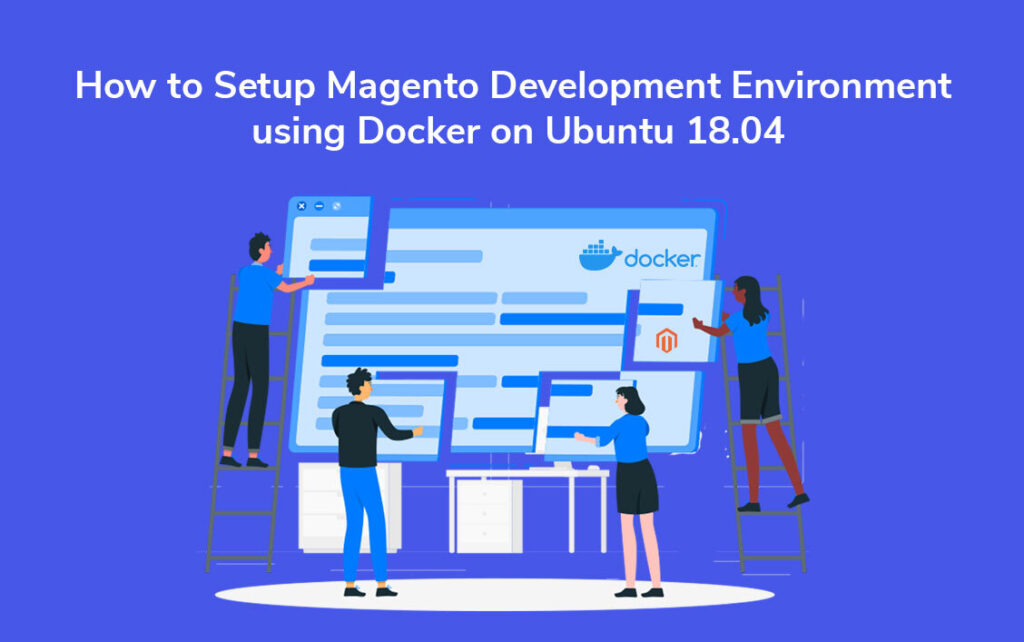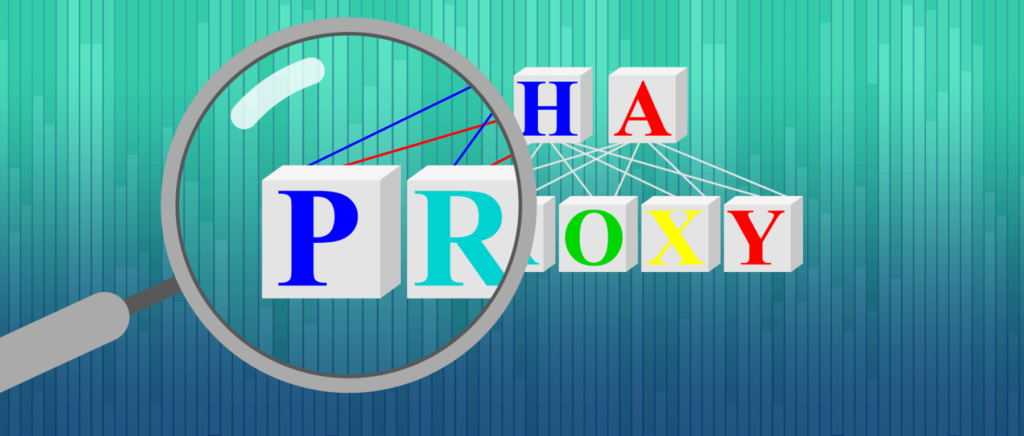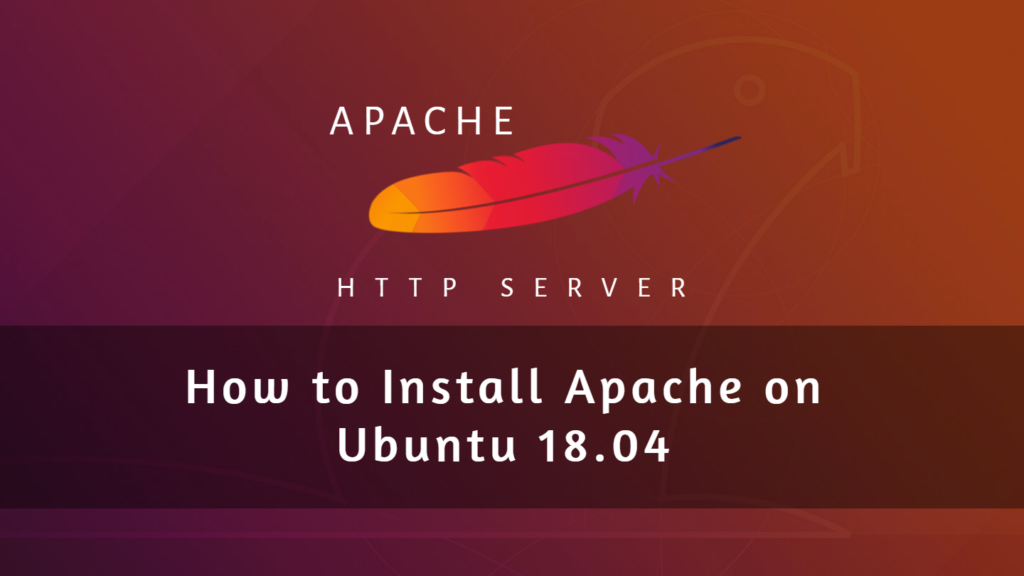How to Setup Magento Development Environment using Docker on Ubuntu 18.04
Among the masses of Magento installation guides and methodologies, which is the most ideal way to install Magento software and why. Without further ado, let us reveal the answer as Docker. Why? If you use Docker, it allows you to install and manage packages and at the same time, allows you to run additional scripts after each update. And what makes it special? Find out by exploring the article.